This post describe how to use Llama 2 in Apple Silicon Macbook.
Download model
To download Llama 2 model from Meta,
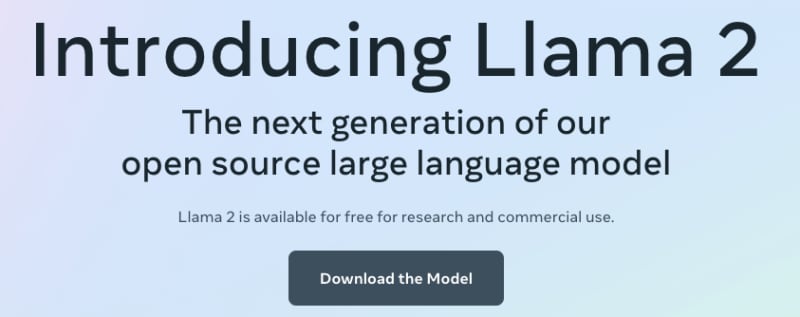
After fill up the form, you will get email from Meta.

The title of email is "Get Started with Llama 2"

Clone Git repository
To download Llama 2 model, you need to download git repository first.
git clone https://github.com/facebookresearch/llama.git
In this repository, there is download.sh file.
cd llama
/bin/bash ./download.sh
Put URL link from email. Then model what you want to download.
In my case, I downloaded 7B-chat
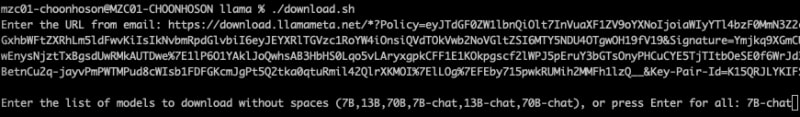
After download finished, there is a folder "llama-2-7b-chat".
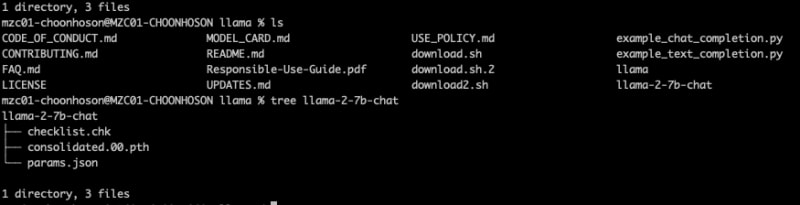

The file format consolidated.00.pth is PyTorch model file.
This is end of downloading Llama 2 model.
Next Step. Llama 2 in Apple Silicon Macbook (2/3).
https://dev.to/choonho/llama-2-in-apple-silicon-macbook-23-2j51
Reference
https://medium.com/@karankakwani/build-and-run-llama2-llm-locally-a3b393c1570e
https://github.com/rustformers/llm/blob/main/crates/ggml/README.md
Series
Llama 2 in Apple Silicon Bacbook (1/3)
https://dev.to/choonho/llama-2-in-apple-silicon-macbook-13-54h
Llama 2 in Apple Silicon Bacbook (2/3)
https://dev.to/choonho/llama-2-in-apple-silicon-macbook-23-2j51
Llama 2 in Apple Silicon Bacbook (3/3)
https://dev.to/choonho/llama-2-in-apple-silicon-macbook-33-3hb7